Hello redstoners. I've already posted on Minecraft Forums, but i think it's a good idea to make a thread here as well, hopefully you guys will be interested.
Redstone Programming Language is my attempt to simplify your workflow with command blocks. They are very powerful now in 1.8 but it's just too hard to use them efficiently. RPL is a way to generate any amount of command blocks based on code in a text file. You write your code in a file, go to MCEdit, use RPL filter and it will build all the command blocks. That way you always have a code of your project, you can easily edit it and more importantly it's intended to have a short and intuitive syntax. You will write about 2-5 times less code than you would do working with command blocks ingame. And you will write this code faster because you're working with it in a text file where you don't have to fly around and right-click every command block.
I also include a simple "parser". Another filter for MCEdit that will scan all the command blocks in the selection and write a list of all the commands to a text file. I didn't put much effort in it, so it doen't convert your commands to RPL syntax. If you know Python and want to help with it - it will be very much appreciated.
I have two videos on RPL now, vesion 1.0 overview and a demonstration of 1.1 features
Here's RPL website: http://tossha.com/rpl/
Let me know what you guys think.
Redstone Programming Language is my attempt to simplify your workflow with command blocks. They are very powerful now in 1.8 but it's just too hard to use them efficiently. RPL is a way to generate any amount of command blocks based on code in a text file. You write your code in a file, go to MCEdit, use RPL filter and it will build all the command blocks. That way you always have a code of your project, you can easily edit it and more importantly it's intended to have a short and intuitive syntax. You will write about 2-5 times less code than you would do working with command blocks ingame. And you will write this code faster because you're working with it in a text file where you don't have to fly around and right-click every command block.
I also include a simple "parser". Another filter for MCEdit that will scan all the command blocks in the selection and write a list of all the commands to a text file. I didn't put much effort in it, so it doen't convert your commands to RPL syntax. If you know Python and want to help with it - it will be very much appreciated.
I have two videos on RPL now, vesion 1.0 overview and a demonstration of 1.1 features
Here's RPL website: http://tossha.com/rpl/
Let me know what you guys think.




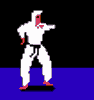
![[Image: corpse.jpg]](http://img.photobucket.com/albums/v191/legofreak1988/avy-sig/corpse.jpg)